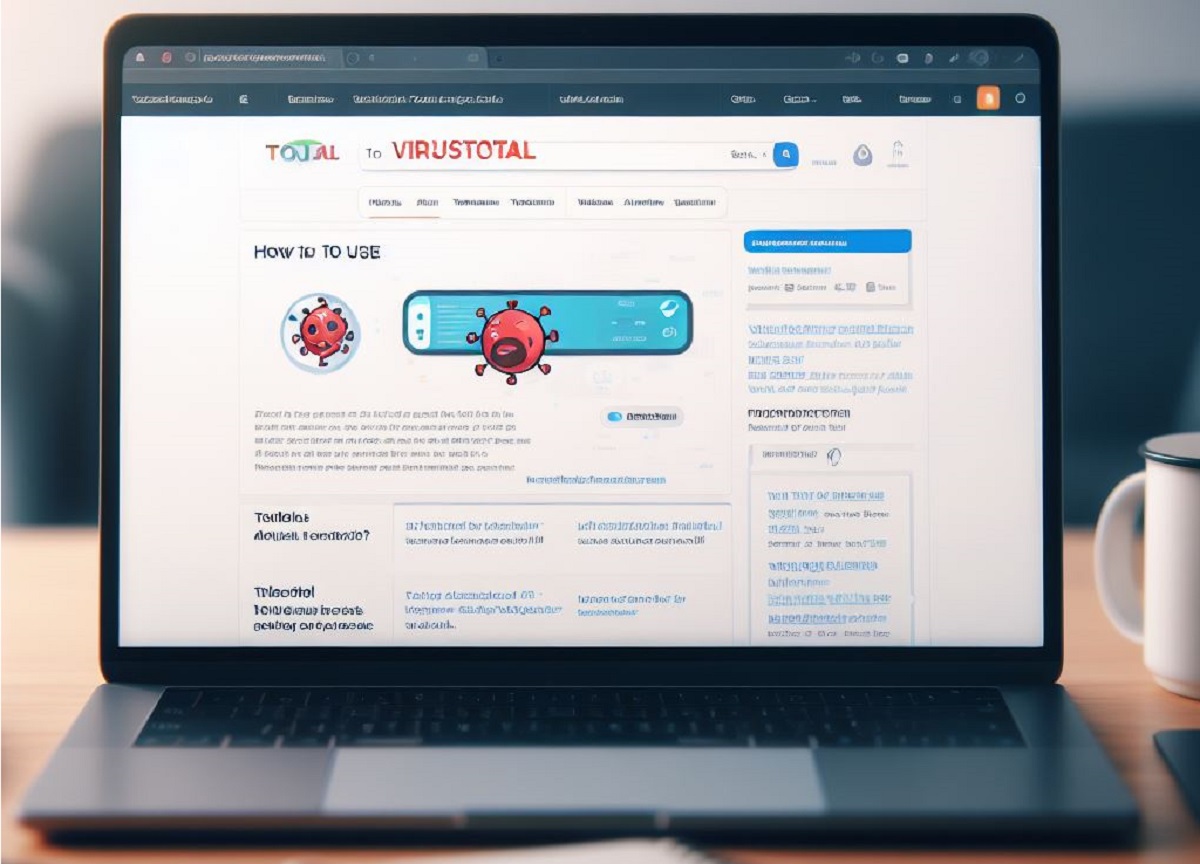Virustotal is a widely recognized online service that provides a valuable resource for individuals and organizations seeking to assess the safety and security of digital files and URLs. Virustotal can scan and analyze files and links using multiple antivirus engines to detect potential malware, viruses, and other security threats. This comprehensive guide aims to walk you through the practical steps of using Virustotal effectively without using the term “Understanding.”
Getting Started with Virustotal
Before we delve into the step-by-step process of using Virustotal, it’s essential to understand that Virustotal is a cloud-based service that operates via a simple and user-friendly web interface. It does not require any installation or downloads. Here are the fundamental steps to get started:
Accessing Virustotal
Start by opening your browser and navigating Virustotal’s official website (https://www.virustotal.com).
Registration (Optional)
Registration is optional, and you can use Virustotal without an account. However, creating an account provides some benefits, such as viewing past scan results and accessing additional features.
Using Virustotal as a Guest
If you choose not to register, you can still use Virustotal as a guest. Click on the “Choose file” or “URL” button on the homepage to start scanning your file or link.
Scanning a File
To scan a file, click the “Choose file” button, which allows you to browse and select a file from your local storage. Virustotal accepts a wide range of file types, including documents, executables, and compressed archives.
Scanning a URL
To scan a URL, click the “URL” tab and enter the web address you want to assess. Virustotal will inspect the webpage associated with the URL for potential threats.
Scanning Options (Advanced)
If you have a registered account, you can access advanced options, such as configuring scan parameters, scheduling scans, and viewing your scan history.
The Analysis Process
Once you’ve submitted a file or URL for analysis, Virustotal processes it through antivirus engines. These engines use various detection methods, such as signature-based detection, heuristics, and behavioral analysis, to identify potential threats. After this analysis, Virustotal presents you with the results. Here’s how to interpret and make the most of the analysis:
Reviewing the Report
After a brief waiting period, Virustotal will provide you with a detailed report on the file or URL you submitted. This report includes a summary of the analysis results, such as the number of engines that detected potential threats and the number that did not.
Interpreting Results
The report will present a list of antivirus engines and their scan results. Pay attention to the engines that flag the file or URL as potentially harmful. While the presence of detections is a cause for concern, it’s important to consider the number of detections and the reputation and reliability of the specific engines that flagged the content.
Weighing False Positives and False Negatives
Remember that some antivirus engines may produce false positives or negatives. A false positive occurs when a legitimate file or URL is incorrectly flagged as malicious, while a false negative occurs when a malicious item is wrongly labeled as safe. Understanding the balance between true and false detections is critical when interpreting results.
Comments and Community Insights
Virustotal allows users to comment on and discuss the analysis report. This can be a valuable source of additional context and insights. Users often share their experiences and interpretations of the results, contributing to a more comprehensive view of the file or URL’s security.
Historical Data
Virustotal retains historical data for each file or URL that is scanned. You can access this information to track how the reputation of a file or URL has changed over time. Historical data can provide insights into the evolution of potential threats.
Advanced Features and Integration
Virustotal offers several advanced features and integrations that can enhance your experience and the depth of analysis:
API Integration
For organizations and advanced users, Virustotal provides an API that allows you to integrate its functionality into your systems. This enables automated scanning of files and URLs, streamlining the process of security assessments. You can find comprehensive documentation on how to use the API on Virustotal’s website.
Custom Policies
Registered users have the option to create custom policies for file scanning. This allows you to tailor the scanning parameters to your needs and risk tolerance.
Scheduled Scans
With a registered account, you can schedule periodic scans of files or URLs. This is particularly useful for ongoing monitoring of resources that may change over time.
Enterprise Solutions
Virustotal offers enterprise solutions for organizations seeking to integrate advanced security assessments into their workflow. These solutions provide additional features, scalability, and support.
Best Practices for Using Virustotal
To make the most of Virustotal and ensure accurate assessments of files and URLs, consider the following best practices:
Cross-Verification
Do not solely rely on Virustotal results. Use multiple security tools and methods to cross-verify the findings. Different antivirus engines and tools may provide varying results, so a holistic approach to security is essential.
Regular Scanning
Periodically scan files and URLs, especially those related to critical or sensitive activities. Threats can evolve, and what was once safe may become a potential risk.
Stay Informed
Keep up to date with the latest cybersecurity trends and threats. This knowledge will help you interpret Virustotal results more effectively.
Submit Suspicious Files
If you encounter a file or URL you suspect is malicious, submit it to Virustotal for analysis. This can help the community identify new threats.
Educate Yourself
Develop a basic understanding of how antivirus engines work and what different types of detections mean. This knowledge will empower you to interpret scan results more accurately.
Use Comment and Discussion Features
Take advantage of the community engagement aspect of Virustotal. Reading and participating in discussions can provide valuable insights into the security of a file or URL.
Conclusion
Virustotal is a valuable online service that can assist individuals and organizations in assessing the security of digital files and URLs. Leveraging multiple antivirus engines offers a comprehensive approach to threat detection. Virustotal provides a user-friendly interface for scanning, interpreting results, and accessing advanced features whether you are a novice or an advanced user.
To use Virustotal effectively, remember to cross-verify results, regularly scan files and URLs, stay informed about cybersecurity trends, and educate yourself about antivirus engines. Additionally, engaging with the Virustotal community and utilizing advanced features such as the API can further enhance your experience and the depth of analysis. By following these best practices, you can harness Virustotal’s capabilities to make informed decisions about digital content security.